The images below have been cropped and reduced in size. Clicking the image will show a full size, high resolution view of the screen shot.
Cormant-CS Dashboards
Cormant-CS Dashboards can be configured to present the user with the data that are most interesting to them. Dashboard supports user defined historical and point in time reports. Dashboards data can be presented as bar, line and pie chart displays in up to 4 columns of visual dashboard data.

Cormant-CS Asset Management
Pictured below, User defined Asset details of a server. Cormant-CS supports an unlimited number of user defined attributes. Users can configure any custom data attribute for any piece of infrastructure hardware. Support for multiple data types including selection drop down, date and hyperlinked attributes. Full security of attribute data by role is supported.

Cormant-CS Data and Power Connectivity
Cormant-CS includes support for documentation of all data and power cables and termination hardware. Full support for all copper, fiber, and power channel documentation with built in dependency reporting. Full functionality available on mobile devices with support for barcode/RFID scanning inputs and audits.

Cormant-CS MPO Fiber Connectivity
Cormant-CS includes support for documentation of high capacity MPO fiber cables and termination hardware. Full support for cables and modules where single MPO ports fan out into multiple LC or other connections. Full functionality available on mobile devices with support for barcode scanning inputs and audits.
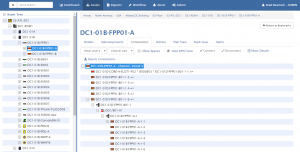
Cormant-CS Datacenter Floor Plans
Cormant-CS floor plans show visual representations for the physical datacenter floor space. Cormant-CS includes support for user defined color coding of the cabinets on the datacenter floor to easily view available capacities. Support for 2D and 3D viewing with pan, tilt and zoom-in and out using mouse scroll.

Cormant-CS Enterprise IT Floor Plans
Cormant-CS includes support for infrastructure documentation in all locations including workspaces, communication closets, storage spaces etc… Users can configure drawings that are updated dynamically as changes are recorded.

Cormant-CS Rack Elevation Views
Cormant-CS includes front and back images for all templates with support for user defined images where desired. Cormant-CS allows users to view front and back of rack views with support for user defined data points on the rack view. Rack and row views can be exported and printed.
Front and back graphical view of the individual racks in a row.
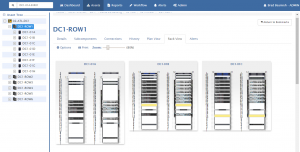
Front and rear view of assets in a rack.

Front view of a rack listing user selected information for each asset in the rack.
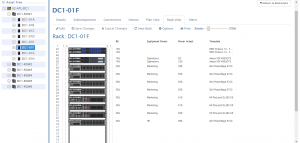
Cormant-CS Workflow
Cormant-CS includes a workflow module to help users plan and execute change within the datacenter space. Workflow can suggest asset placement, users can reserve equipment and RU and plan asset provisioning and connections within the Workflow module. Workflow details should be accessed on mobile devices and updated as changes are made.
Workflow screen showing details of a task.
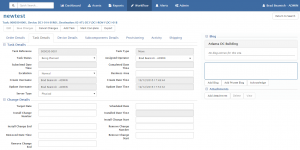
Alerts Module and Thresholds
Cormant-Cs includes support for user defined alerts and thresholds. Users can configure alerts, thresholds and subscriptions to receive immediate email notification of critical alerts statuses. Alert capacities can be applied to floor plans to create color coded floor plans. Critical alerts can be configured to show as red shading in the affected areas in the Asset tree.
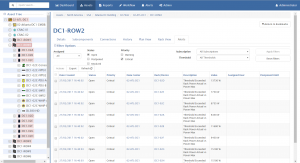
For more information about Cormant-CS, please contact us via our Contact Form or see our Contact Info page for a list of phone numbers.